
If you prefer using a hardware wallet, Ledger is a great choice. Learn how to set up a Ledger account here.
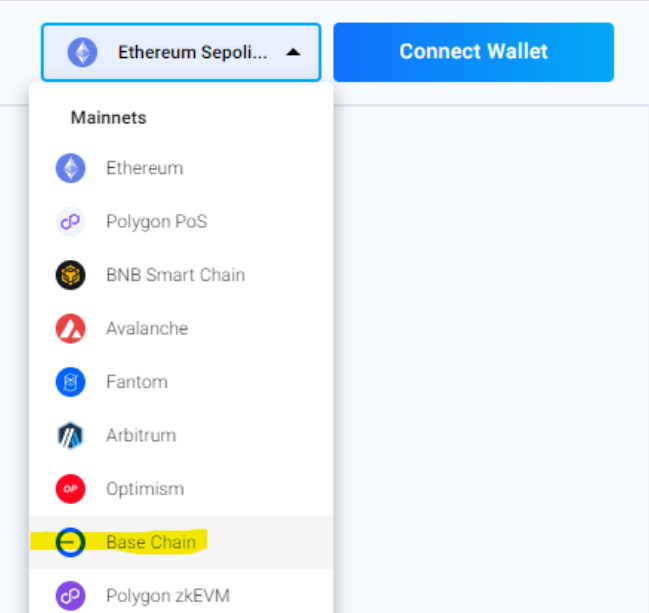
- First, click “Invest” to approve your wallet for sending the payment.
- Then, enter the amount you want to invest and click “Submit investment.”
Please do not send tokens directly to the sale contract, as they may be lost.
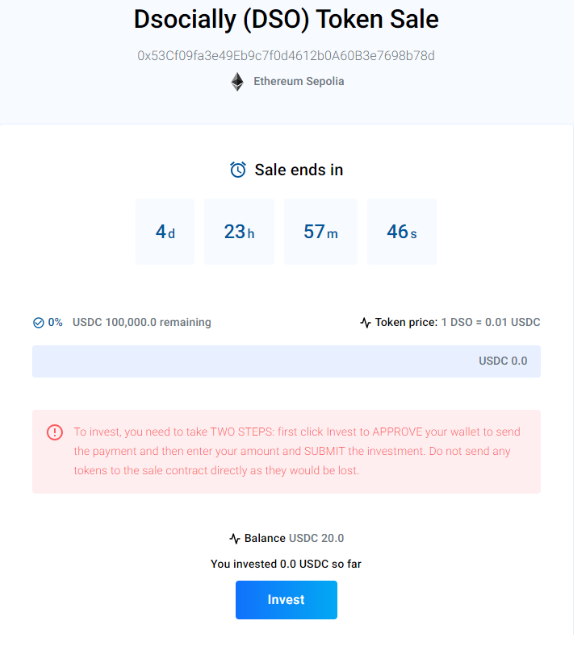
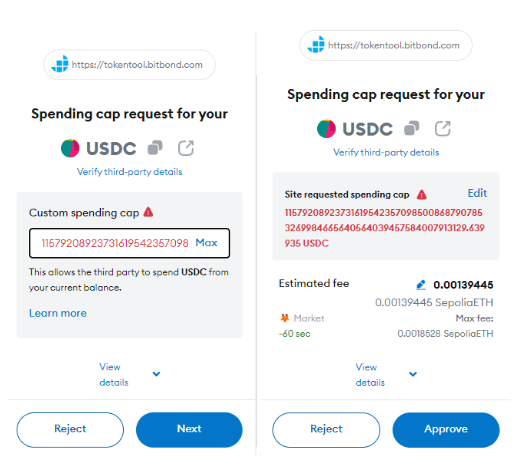
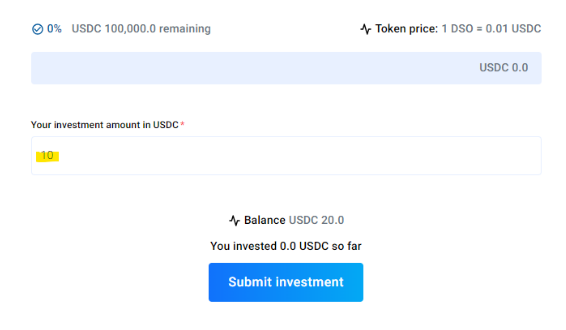
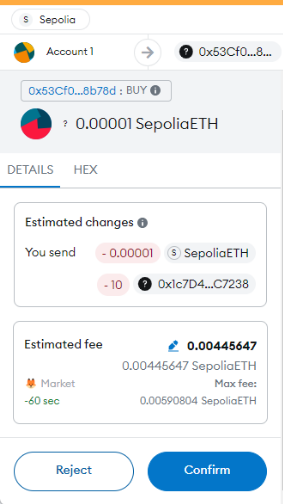
- The specified sale duration ends. At this point, the total investment could be either above or below the soft cap.
- The sale ends early if all available tokens are sold, meaning the hard cap has been reached.